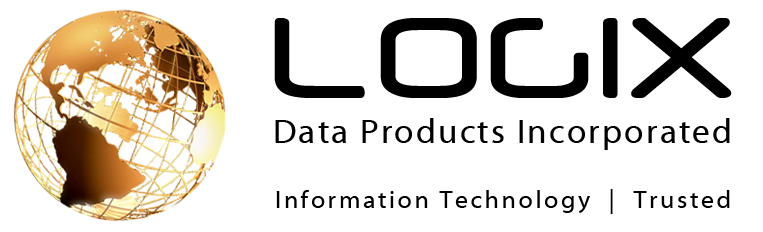With the sudden hit of COVID-19 restrictions, many businesses find themselves scrambling to create a remote work environment where one has never existed before. Remote technology is not a new concept, with businesses choosing for years to implement BYOD, teleworkers, VPNs, and virtual work environments to create ease of access for their employees across the planet.
However, for the business where remote workers were never a requirement on a company-wide scale, or at all, we can understand how difficult it is to navigate through restructuring your corporate procedures – all while trying to keep your business afloat day-to-day during a global pandemic. This is why we have put together a list of things to consider when moving from an on-site workforce to having the majority of your employees working from home.
Workable Environment
The most obvious consideration is how to keep business-critical applications and functions available to your employees, making them productive on a daily basis. What are some things that you can do to keep the workflow open?
- Make a list of business-critical applications, i.e. email, CRM platforms, ticketing/task systems, calendars, documents, and other files
- Take inventory of what each employee has at their disposal currently. i.e. internet speed, corporate or personal devices, operating systems, program licenses, etc. You can do this by taking an online survey that platforms such as Constant Contact have available.
- Now you have to fill in the gaps. What does each employee need to effectively do their job? Remote setup and cloud-enabled applications? Do you need to increase the amount of bandwidth your company can handle with an increase of remote traffic to your servers? Are you still backing up to meet your recovery objectives?
- Create training protocols to teach employees how to properly use the new protocols with best practices in mind. You can host a web conference using advanced business phone solutions and field questions as you go.
Expansion of Security Technology
With your business network now at a wider range, there are some additional security measures that will need to be considered. Are employees taking home corporate devices? Or are the remoting in from personal computers? If they are using corporate assets, how are you tracking what is being removed from the office? Are they using a VPN connection to access company servers? If so, how are you protecting these assets?
- You can track company assets through the use of mobile device management. This technology aids companies in securing corporate data, as well as monitoring and managing the use of laptops, tablets, and smartphones within an organization.
- Installing an agent on each device can help ensure that each device has up-to-date operating systems and application versions to help thwart the risk of virus and malware threats.
- Send email updates or engage in an online conference to talk to your employees about implementing new security policies, what to expect as normal and how to spot fraudulent activities such as email phishing attacks, remote desktop scams, and attempts to steal VPN credentials or other personal information.
Keeping the Business Unit
So business operations are running as smoothly as they can with all or most of your employees working from home. How do you keep the business unit easily accessible to your client base? What happens when someone calls in? Where do the calls go? How do employees make outgoing calls from home? Is faxing a major part of your business? Here are some ideas on how to help:
- A big concern is giving out private home or cell phone numbers. Sure, it’s a band-aid, but what happens outside of business hours? Or when you finally return to the office? No one wants all of their vendors and clients to know how to get a hold of them during personal hours. The good news is that business-class phone systems enable mobile employees to use their office extension from home as if they were in the office – without having to give out their personal number.
- You can use similar systems to integrate voicemail, fax, email and CRM Software with your phone system. Incoming faxes and voicemails are conveniently delivered to your inbox, and CRM integration lets you know who is calling.
Company Culture
The biggest challenge through all of this is maintaining an environment where your employees still feel like they are an essential part of a bigger team. An engaged employee is a dedicated employee. What can you do to keep your employees feeling secure and motivated to do good work?
- Host daily or weekly check-in meetings with each employee or team. You can do this over the phone or use video conferencing to offer reassurance, give valuable corporate updates, provide recognition, answer questions, address concerns, and boost morale.
- Integrate team modules like those found in the Microsoft Office 365 Suite: desktop chat, file sharing, schedules, daily tasks, team boards and more.
Tough times call for tough measures, but it doesn’t have to be a negative experience. Your biggest challenge will be leveraging the technology that is available to you to create a virtual environment that provides the same opportunities that existed at your physical workplace. Like we touched on earlier, remote workspaces are not a new concept. They existed before COVID-19 and will continue to exist going forward. Some experts are saying that remote work may become a new norm for a lot of businesses. The good news is, investing in your business now will not only help keep your employees productive in uncertain times – but it will also make your business more resilient to future challenges that may come our way.
Stay connected: both in technology and company spirit. We’re here to help guide you through it. If you have any questions about the remote work topics discussed in the article, or if you want to know how you can improve your business mobility, please do not hesitate to contact us.