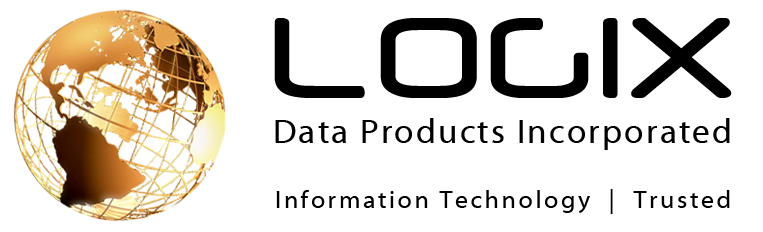My computer keeps asking me to run antivirus updates; is it even important?
The short answer; yes. We know, we know, every program and its mother (as the idiom goes) wants you to do an update. And it’s not always a quick little thing either. Sometimes antivirus updates can take upwards of 45 minutes, it slows down your machine, and on top of that you sometimes have to restart your computer. It can put a real damper on your productivity.
What are these updates and why are they even important?
The easiest way to explain antivirus updates is to compare it to a flu vaccine. When a flu vaccine is developed each year, it is designed to target the most likely and harshest strains of the flu virus. Just like malware and viruses, the flu virus has a signature that notifies your body that there is an invader, at that point antibodies are created to destroy it. If you had the flu vaccine, your body has already created antibodies that are designed to recognize that signature and destroy the virus before you get sick. Researchers look for trends in existing viruses and predict how that virus will manipulate, thus protecting you from the worst strain they can think of.
Antivirus updates work in a similar fashion. When viruses are developed, many of them carry a signature. Your antivirus is designed to recognize those signatures and quarantine or delete the threats on discovery, before it has a chance to infect your computer. As antivirus developers discover new malware and malicious file types, they create a signature that describes the threat to your system. That signature is then added to the antivirus database and needs to be pushed out to the end users. Once this update is complete, the antivirus software can start protecting them from newly discovered threats.
Why do we need to update so often?
Having a flu shot last year will not protect an individual from the flu this year. Therefore, one must go back to the clinic and get the new shot each time it is advanced to protect themselves from the latest strain. As of December 2018, there were 350,000 new threats created PER DAY. As a result, antivirus researchers are always playing catch up to stay up to date with the latest threat. Once new strains are discovered, the developers push the update to your computer so it can be protected from tens of thousands of newly discovered threats.
The longer you wait to update your system, the bigger you allow the coverage gap to get and, as a result, the longer your system is vulnerable to threats that you would otherwise be protected from. To bring it back to the metaphor, the longer you wait to get the flu shot, the higher your risk of getting the flu. If only one employee presses “remind me later” it can put your entire network at risk.
Even with all of these updates in place, the rate in which new threats are evolving still leaves a chance that a virus may get in undetected. Which is why antivirus should be the first line of defence in a multi-tiered protection plan that also includes system monitoring, consistent back ups and a tested disaster recovery plan.
Having a tiered security plan in place shifts a malware or ransomware attack from a detrimental and possibly fatal event to your company, to a minor inconvenience. Rather than scrambling to do damage control, your MSP can simply push a button to go back in time to before the system was hijacked – without having to dish out thousands or even millions to cybercriminals.
With this type of service in place, your MSP can help create security protocols that schedule updates when employees have gone home for the day, keeping them productive – but also confirming that important scans and updates are followed through with, keeping your systems protected from lurking threats.