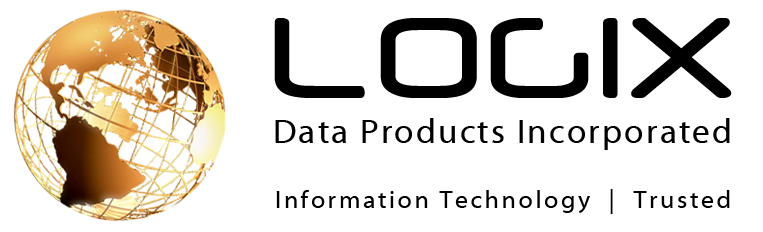If you haven’t already heard of it, Bring your Own Device (or BYOD) refers to the growing trend of employees using their own computing devices to access their company’s network infrastructure.
There are many advantages to implementing a BYOD Program as it gives employees the choice to use a device they already feel comfortable using. It also gives them the convenience of checking emails or catching up on work at the office, at home, or on the road.
Many employees, and even clients, have come to expect some sort of BYOD Program, whether it is simply connecting to your internal network or completely integrating with your corporate servers, programs and databases. Gartner Inc. predicts that by 2017, 50% of employers will require employees to supply their own device for work purposes.
Technology evolves quickly and it is difficult to keep up with new solutions and best practices. With data breaches getting costlier by the minute, you need a plan to prevent corporate data from falling into the wrong hands.
Here are 10 tips we think you need to know to deploy a successful BYOD Program:
1Determine why you want to offer BYOD
There are many reasons why a business would want to employ a BYOD Program such as:
- Cost Savings – Many employees are eager to purchase and upgrade to the latest technology themselves.
- Increased Productivity – Employees can work where and when they want on a device they feel confident using.
- Access Control – Gain better visibility and control of how corporate data moves across personal devices.
Whatever the reason(s), it is important to determine the business goals you want to achieve and how a BYOD Program aligns with those goals.
Get Employee Feedback
Find out what your employees need from a BYOD Program. Ask them what devices they are currently using, which tasks do they use their mobile devices for and why they would prefer using their personal devices over devices provided by the company.
The more you know about what your employees need, the easier it will be to develop a BYOD program that your employees will actually enjoy using.
Set User Expectations
Nothing is worse than making a promise and failing to deliver; or delivering with uncertainties. Being clear with your employees on what the company will and will not provide will save headache and unhappy employees down the road. Some questions to consider are:
- Who purchases and owns the devices?
- Which devices are permitted and which are not?
- Will your company provide support for personal vs. company owned devices?
- How long can they expect to wait for support?
- Are you going to initiate a “hot-swap” program while they wait for devices to be repaired?
BYOD also allows employer access to corporate data and apps stored on their devices and the geographical location of the device it is stored on. Be honest about how you intend to protect corporate data on their personal devices while still respecting their privacy.
 Prepare Your Wireless Network
Prepare Your Wireless Network
Ensure your wireless network is ready to house an increase in bandwidth from employee-owned devices.
Do you require access points for larger range and reliability? Guest networks? Added Security? Do your research or hire an IT consultant to help answer these questions.
Software Requirements
Depending on what your employees will be using their personal devices for you may need to consider software costs and compatibility.
- Is the software you use compatible with all of the devices your employees will be using?
- Will this change in software usage align with your Software Agreement?
- Will you need to a license per per device?
- Will you need to develop a limit on which devices can be used for specific software?
Knowing your software limitations will help you set clear usage policies and, in turn, align employee expectations.
Set Clear Usage Policies
If you provide your employees with an “all-you-can-eat” BYOD Program with no usage or security policies it can cause big problems for your company down the road. It’s important that you have a clear set of rules for all employees in your company; outline the rules and the consequences for breaking them in an Employee Manual.
- What types of files, programs, apps, websites are your employees permitted to use?
- How much corporate data can they carry on their device at one time?
- What anti-virus, anti-malware and/or firewalls are needed on employee-owned devices to be permitted?
- Do devices that hold corporate information require time-out and password locks?
- Know the different security risks associated with different types of devices and how to prevent them
- Have an Exit Plan to wipe lost, stolen or retired devices
- Are your employees permitted to travel with corporate data on their devices? Are there limitations?
It’s important when taking usage policies into consideration that you are not hindering employee productivity by creating rules that are too complicated or restricting for everyday work. You will need to find the right balance of data security and employee productivity.
Management and Monitoring Plan
There is no use in having strict usage and security policies if you have no way to implement, monitor or enforce them. Mobile Device Management helps to create and enforce policies that aid in securing corporate information including features such as:
- Content management
- Device, policy, application and data deployment
- Remote troubleshooting and updates
- Blacklisting and Geofencing
- Track and/or Wipe lost or stolen devices
- Backup and Restore Data
- Logging, Alerts and Reporting
- And more
It only takes one device to infect your entire business network, learn more about how MDM can help protect your data.
Clearly Define Boundaries
A downside to using personal devices in the workplace is that the boundary between personal and business tasks can be blurred. Checking emails, personal text messaging, updating social media and playing games can easily work its way into business hours.
Outline in your employee manual the difference between the two; including what is acceptable and what is not.
Have a Device Exit Plan
When using mobile devices the risk of your data falling into the hands of the wrong person significantly increases.
A Mobile Device Management plan gives you the ability to remotely wipe corporate data from specific devices. Whether you have a disgruntled employee who quit suddenly, a device is replaced/upgraded, a phone is left on the train or stolen you can have the peace of mind know that you can remove corporate data easily and effectively regardless if the device is in your possession or not.
Get a Consult
A BYOD program is going to be a big project for you to do on your own. It is worth getting a consultation to help you implement the program, manage the program or just to have a second opinion on what you plan to do. It will be very disruptive, and not to mention costly, to have to “back-track” on a BYOD Program due to deployment issues or lack of security.
Get it right the first time. A Managed Service Provider can help you develop and implement a secure, effective BYOD Program that your employees will love!