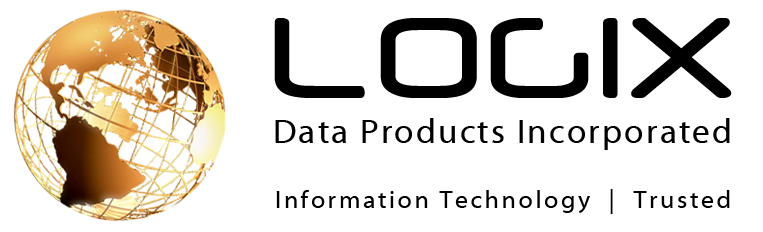It doesn’t matter how careful we are…
Unwanted toolbars have a tendency of popping up all over our internet browsers.
It has almost become expected that you will have to tediously work around them on a daily basis, but why should you?
Most toolbars are as easy to get rid of as they are to acquire.
How to Delete Unwanted Toolbars from your Browser*
- Open the Start Menu and select the Control Panel
- Open “Programs and Features”
- Find the toolbar you wish to delete in the list
- Right click the file and press “uninstall/remove”
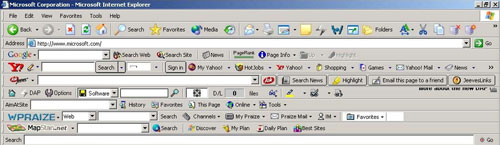
How to Prevent New Toolbars from Appearing
Always read what you are accepting when you install programs, especially if they are from an online download.
Most of the time toolbars are included in the “recommended” download package or are automatically selected in checkboxes during the “accept” stage. Before you press “next” or “accept” make sure that you haven’t given the program permission to download their toolbar.
If it does happen again, repeat the steps above to remove the unwanted toolbar.
*Instructions may differ depending on your operating system.