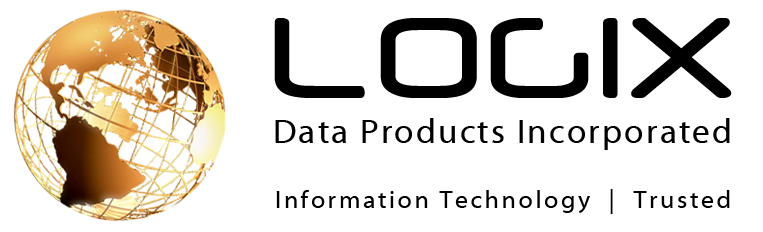Keyboard shortcuts are very simple tricks that you can use to increase your productivity.
Rather than having to back click or select from a drop down menu you can use keyboard shortcuts for everyday functions.
We picked the top 10 shortcuts that we think are the most useful for personal and business computer needs.
10 Keyboard Shortcuts we think you should know:
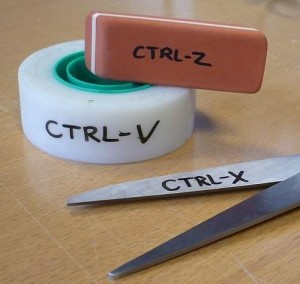
- Ctrl + C = Copy
- Ctrl + X = Cut
- Ctrl + V = Paste
- Ctrl + Z = Undo
- Ctrl + Y = Redo
- Ctrl + S = Save
- Ctrl + P = Print
- Ctrl + O = Open
- Ctrl + N = New Document
- Ctrl + A = Select All
BONUS: Use your up and down arrow keys to scroll on a page
How the Control Function (Ctrl) Works: Hold down the Ctrl button before pressing the second then release both buttons at the same time.
TIP: It only takes the computer a split second to read your command so you don’t have to hold them down for a long time.
For Mac: replace Ctrl with the command⌘ button.
For more Tech Tips follow @logix_data or “Like Us” on Facebook!